PostalMate ®, is the most used Retail Shipping POS. Serving the greater Orlando area and beyond, we provide consultation and installation of PostalMate. As on-site consultants, we can help you build your very own mail center from scratch; from business formation registration, website branding, store construction, PostalMate installation to post support, including recruitment/training your team. We do the ground work, hands-on. We do not sell hardware, but we will help you purchase and complete all hardware workstation onsite setup, lead by our very own veteran Hewlett Packard consultant.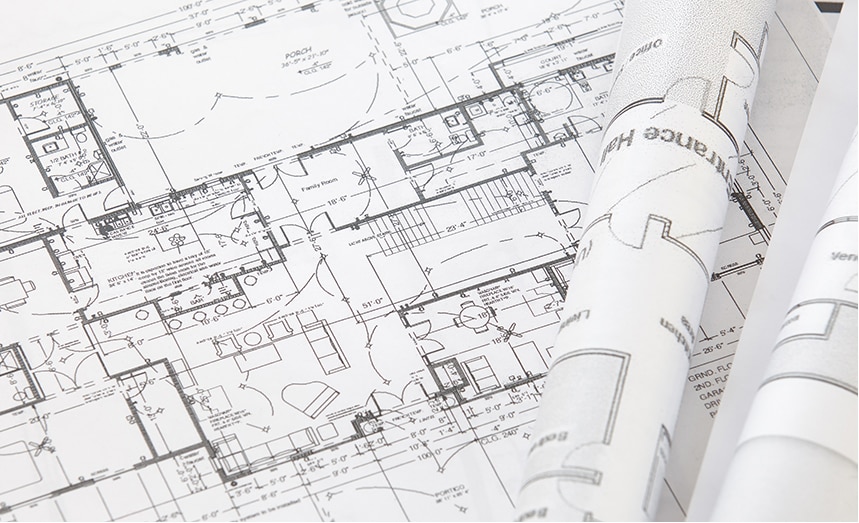
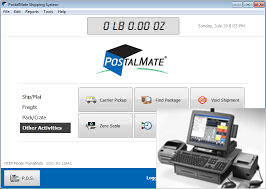
Build a Business Center: Interested in starting a new center of your own. Contact us and tell us your interest. Complete initial application ![]()
Owner Operator Scope of Work:
- Consultation type of business, formation of business in your state, register your business.
- Write Business Plan and presentations for the purpose for
negotiation for leasing and vendor proposals. - Design your Business Mail Center
- Attend Immersive Training Center in Orlando
- Assist you in acquiring hardware, software, security alarm, camera and biometric locks
- Setup carriers and professional services
- System Engineering – Technical infrastructure, Setup Postalmate System, PC and printers
- Establish Purchasing and JIT Inventory
- Managerial training and best practices
- Train the Trainer and
Post/Continuous Education Support - Back Office – Recruitment, Merchant Account (credit card system effective 2.6%), Claims, Accounts Receivable, Payroll and Sale Taxes
- Quarterly Financial Analysis, Bookkeeping
- Marketing, construct business website, and create social media platforms
Immersive Training: Immerse yourself 3-5 days at our training center by University of Central Florida and spend each 1/2 day learning about the business, shadowing our college students on their daily operations of a business center. The second half of each day is for management workshop, where we discuss what is required to register a business and build a store.
; ?>)
We do not sell hardware, these are just estimated cost of hardware we source.
| Onsite Consultation Service Fee | Time & Material + Transport |
| Owner Operator Services, installation, upgrades, training | $75 /hr unit (normal HP $300 /hr) |
Sourcing Budget Solutions at 1/2 the price:
Master Register, an HP EliteDesk 800 G1 Desktop, Intel Core i7 4770 3.4Ghz, 32GB DDR3 RAM, 1TB SSD Hard Drive, USB 3.0, Windows 10 Pro
(Estimated cost – Renew $450, New $900)
- Intel Core i7!
- 32GB RAM to multi-task smoothly
- 1 TB (1000 gb) blazing fast Solid State Drive
- 11 USB ports for receipt printer and label printer
- Windows 10 Professional

METTLER TOLEDO PS-60 SCALE, 150 lb capacity, highly accurate to weigh parcels and letters to 1/10th of an ounce LCD displays weight in pounds and ounces with stainless steel top platter
($900)
ZEBRA 450 THERMAL LABEL PRINTER which Prints DHL, FedEx, UPS, USPS, carrier labels perfect for 4″ x 6″ carrier labels and barcoded price tags.
(Refurbished $215, New $345)
CITIZEN CT-S310II RECEIPT PRINTER- new receipt printer is a green step forward towards reducing negative impact on the environment and it is Energy Star compliant. We invite you to take  advantage of its benefits including lower cost with more features, lower power consumption and excellent paper savings. Dual Interface With a USB and serial interface on board, the CT-S310II is a future-proof investment. Tool-free Maintenance Paper jam? No problem. The CT-S310II comes with the same intelligent service features as CITIZEN’s high-end printers. The easily removable auto cutter and printer head make for quick and easy maintenance. Long Life Print The new LLP functions can extend the print head life up to 200km. (New $250)
advantage of its benefits including lower cost with more features, lower power consumption and excellent paper savings. Dual Interface With a USB and serial interface on board, the CT-S310II is a future-proof investment. Tool-free Maintenance Paper jam? No problem. The CT-S310II comes with the same intelligent service features as CITIZEN’s high-end printers. The easily removable auto cutter and printer head make for quick and easy maintenance. Long Life Print The new LLP functions can extend the print head life up to 200km. (New $250)
BLUETOOTH WIRELESS 1D & 2D BARCODE SCANNER. Scans DHL, FedEx, UPS, UPC, USPS bar codes and QR code
Our system implementation process
- Backup and off-site cloud storage
- Identify workgroup and view network
- Windows sharing, network discovery
- Establish network printers
- Install printer drivers
- Review Master Power & Sleep
- Determine Master, Auxiliary or Stand-alone stations
- Select Master station
- Setup label printer for all carriers
- Setup CashMate receipt printer
- Setup Credit Card interface options
- Setup Endicia Dymo printer
- Setup Package Receiving Printer
- Connect scale
- Configure PostalMate station settings
- Validate default printer
- Screen test Dynamic scaling
- Carrier setup Endicia postage printer setting
- Install supporting applications PDF, Office Suite
